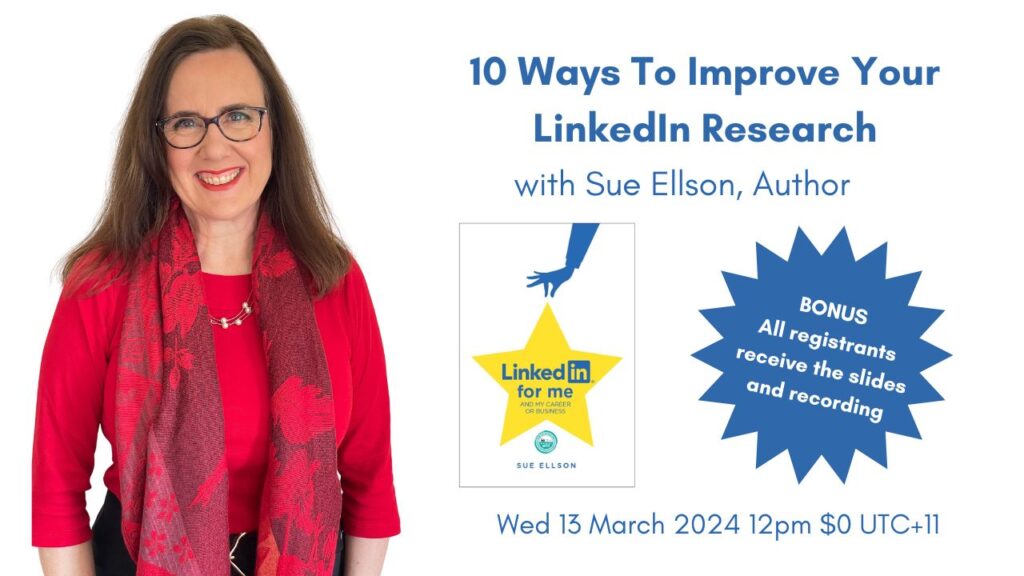10 Ways to Improve your LinkedIn Research
Topic: 10 Ways to Improve your LinkedIn Research
Date: Wednesday 13 March 2024
Time: 12:00pm – 12:30pm AEDT time (UTC+11)
Venue: Zoom
Recording: https://www.youtube.com/watch?v=MB1DWb00wKg
This event was designed to help you improve your LinkedIn Strategy and is the 30th event in the LinkedIn Insights Webinar Series.
There are several items below including:
- video recording
- PowerPoint slides
- LinkedIn Event page for networking
- comments from the chat in the webinar
- feedback from the webinar
- reviews after the webinar
- follow up personal assistance
- how to say thank you Sue
- engage on social media
- upcoming and past presentations, recordings and publications
- latest offer access
The LinkedIn Event Video Recording
The LinkedIn Event PowerPoint Slides
10 Ways To Improve Your LinkedIn Research By Sue Ellson Independent LinkedIn Specialist
Here is a Summary of the PowerPoint Slides that you can copy/paste into a Word Document and print on paper as you go through each task.
- Clarify your Purpose
- Develop a Connection Strategy
- Develop an Engagement Strategy
- Develop an Attraction Strategy
- Use LinkedIn Special Features
- Use Advanced Searches
- Create Conversations
- Be a Creative Detective
- Ask Questions
- Publish Your Research
1. Clarify your Purpose
Sales – products or services?
Career – jobs or promotion?
Research – participants or findings?
Brand – publicity or thought leaders?
Media – journalists or producers?
Learning – training or education?
Other – be specific
Recommend
Your purpose will determine what to look for, where to find it, who to talk to and where you will ask questions and publish your findings
2. Develop a Connection Strategy
- local, interstate, overseas
- profession
- industry
- academics and early career researchers
- shared Connections
Recommend
From now on, invite everyone you meet online or offline to connect with you on LinkedIn – do it at close as possible to the time of the first exchange
e.g. Thank you for your email on the topic of x. I like to invite everyone I meet both personally and professionally to connect with me here on LinkedIn. I look forward to seeing you online! Cheers, Sue
Don’t forget to click the Notification Bell on VIPs 🔔
3. Develop an Engagement Strategy
- which people, Companies and Schools will you Follow and Notify 🔔?
- which Groups will you join?
- which Content will you React to and Comment on to help the algorithm learn what is of interest to you?
- which Content will you not stop scrolling on, react to or comment on because it is unrelated to your purpose?
Recommend
Remember that social media expects you to ‘listen’ as well as ‘speak’ so be the nice ‘friend’ that engages with published content related to your purpose
4. Develop an Attraction Strategy
- keyword optimise your LinkedIn Profile (Headline and Industry)
- keyword optimise your LinkedIn Company or School Page
- keyword optimise your LinkedIn Articles (and add in SEO Title and Description)
- follow aligned #hashtags
- explore Events (people attending)
- explore Newsletters (aligned content)
Recommend
Being found for your name and keywords will help other ‘researchers’ find you and invite you to be involved.
5. Use LinkedIn Special Features
- Polls via Newsfeed
- Collaborative Articles https://www.linkedin.com/pulse/topics/home
- Articles https://www.linkedin.com/article/new
- Newsletters https://www.linkedin.com/mynetwork/network-manager/newsletters
- LinkedIn Learning https://www.linkedin.com/learning
Recommend
Use special features most aligned with your research purpose.
6. Use Advanced Searches
- start typing in the Search box and see all the extra filters that come up (limited search queries)
- use a Google Advanced Search (for unlimited search queries across the entire LinkedIn platform) https://www.google.com.au/advanced_search
- include specialist words in your search query like ‘research paper,’ ‘white paper,’ ‘report’ or ‘research findings’
- look at the Publications list on personal LinkedIn Profiles, particularly for academics
Recommend
Remember that a lot of people, including academics, will not keep LinkedIn up to date – find people and then question them
7. Create Conversations
- your own or other people’s viral content
- https://www.linkedin.com/pulse/pay-job-candidates-interviews-say-what-sue-ellson
- include good quality and meaningful statistics
- use hypnotic language and ask questions in your Posts
- engage with content in a meaningful way (not AI Comments) and always respond to Comments on your content (at length if possible)
Recommend
Look for trending or new topics and see if you can add value and see who has engaged and reach out.
8. Be a Creative Detective
- who is engaging with content?
- who is involved in professional or industry associations?
- which other platforms would researchers or journalists use to share their content?
i.e. https://orcid.org
https://www.researchgate.net
https://scholar.google.com
https://muckrack.com
https://authory.com - what is visible versus invisible? (you or content) https://www.linkedin.com/mypreferences/d/profile-viewing-options
- put out a request for Research Participants (for a poll or approved survey – targeted with Direct Messages and Posts)
- ask for Referrals to someone they may know
Recommend
Find people by name on LinkedIn and search their research on other platforms
9. Ask Questions
- find centres of influence and ask for referrals
- contact Authors of content ask for more information
- contact Group Administrators
- be clear about the specific information and time you need and don’t overburden people
- don’t ask questions already answered on their LinkedIn Profile
Recommend
Allow time, especially for people who are unlikely to check their LinkedIn account – find them on LinkedIn but then contact them directly by phone or email
10. Publish your Research
- as a minimum in the Publications section of your LinkedIn Profile and as a Post in the Newsfeed
- ideally, have a spreadsheet and record the date that your Research Summary was published on each Publication Platform + LinkedIn
- https://sueellson.com/blog/online-presence-a-results-driven-approach-at-instem-conference-melbourne-naarm
- personally ask fellow Researchers and Participants to share with their networks
- consider reaching out to others who can share your findings (including specialist journalists and producers)
Recommend
Be proud of your findings – create an impact!
The LinkedIn Event Page for Networking
The event on LinkedIn https://www.linkedin.com/events/10waystoimproveyourlinkedinrese7162264527856713728 shows you who registered to attend for 12 months so you can network away to your heart’s content!
Comments from the Chat in the Webinar
Thanks Sue.
Fabulous content Sue.
Always great value!
The Google Advanced Searching tip was great!
Thanks Sue. So much content in 30 minutes. I will need to go back to the slides. Thank you for sharing about Advanced Search on Google – I had no idea!
Need time to consider what I will implement
Thanks Sue, very informative for the allocated time. 🙂
As always, stunning and lots to do now!
Thanks valuable half hour
Thanks Sue, much appreciated.
Thank you.
Thanks Sue
Where to get this so I can rewatch?
Thank you so much Sue
Thanks Sue. Great information.
Thanks Sue, very informative!
Got to head off now, thanks again!!!
Thanks Sue👌
Fantastic presentation!
Feedback Survey – What has been most helpful to you from this webinar?
Love the practical tips that can translate in to immediate value!
The google advanced search. LinkedIn learning access through library card. Hypnotic words. The reminder how powerful social media can be and that it is worth allocating the time as long as you are clear on your purpose.
Learning about Google Advanced search
Everyone of your videos gives a nugget of wisdom that I would never have thought of!
Always learn many things after hearing Sue speak but the information on searching both through LinkedIn and Google was very helpful.
Feedback Survey – Any other comments or suggestions?
Sue, thank you for all your work in preparing this presentation. I couldn’t keep up with the pace so I will return to your slides. I always have your name ready for any clients that come to me needing more help with LinkedIn than I can offer.
Reviews after the Webinar
Thank you for your webinar yesterday. It was informative and I appreciate your advice to my questions.
Here’s a lovely Kudos Post from Philip Derham!
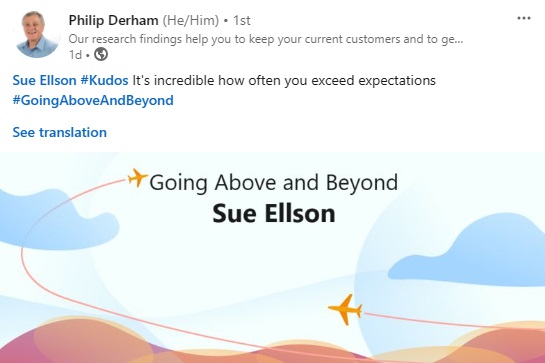
Follow Up Personal Assistance
– Book a personal appointment with Sue Ellson
Service examples https://sueellson.com/services-and-pricing – please Contact Sue
How to say Thank You Sue
If you find any of the information in this free webinar helpful, please consider writing an informative review via one of the following links:
Google Review https://g.page/sue-ellson-author/review
Facebook Review https://www.facebook.com/sueellson2/reviews
Online Review https://sueellson.com/reviews (no login required)
LinkedIn Recommendation https://www.linkedin.com/in/sueellson (we need to be connected)
And if you haven’t already, please follow or subscribe to my social media channels listed below and connect on LinkedIn
Engage on Social Media
The Recording was shared on LinkedIn Profile LinkedIn Page Facebook Twitter / X and Google.
Upcoming and Past Presentations, Recordings and Publications
Presentations listed here for various topics.
Free LinkedIn Insight Online Webinars and Recordings.
Latest Offer Access
https://sueellson.com/latest-offer
Next Event in this Series
10 Ways To Improve Your LinkedIn Business Results