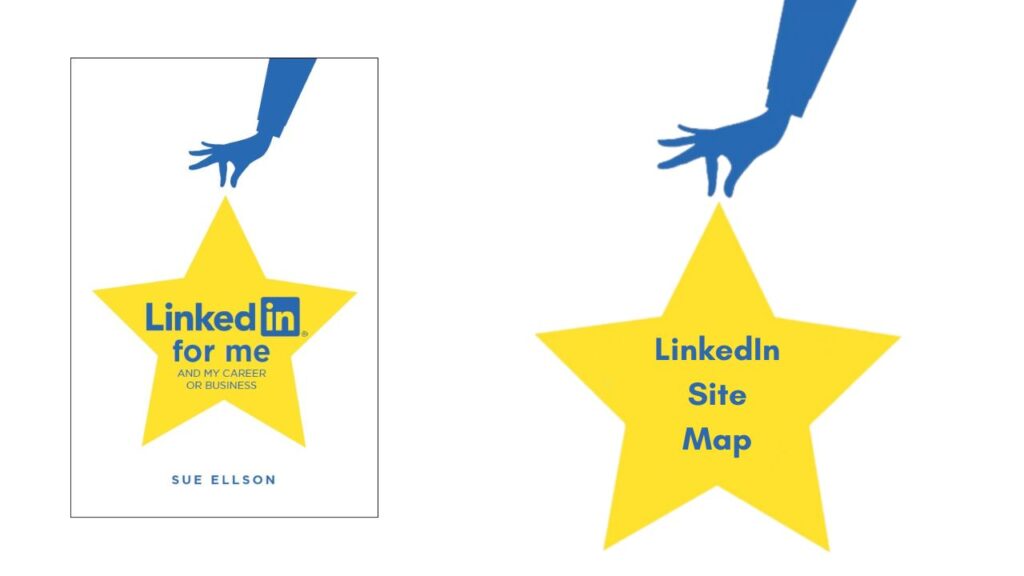LinkedIn Site Map
When I wrote and published ‘LinkedIn for me and my career or business,’ LinkedIn did not have a comprehensive Site Map to help you navigate the entire platform – so I have created one here.
I checked again on 23 September 2024 and I found a short form Business Site Map that you can view at https://business.linkedin.com/sitemap
Talent Solutions
Products
Solutions
- Enterprise Recruiting Solutions
- Small Business Hiring Solutions
- Search & Staffing Tools
- Nonprofit Recruiting Products
Resources
Marketing Solutions
Products
Advertising on LinkedIn
Resources
Sales Solutions
Resources
If you have any additional recommendations, please let me know!
This list is also included in the ‘LinkedIn for me and my career or business’ course that you can complete via this link.
List of LinkedIn Links
- LinkedIn About – latest statistics and information on LinkedIn https://about.linkedin.com
- LinkedIn Accessibility – information on how LinkedIn is made accessible https://www.linkedin.com/accessibility
- LinkedIn Admin Center – for managing your billing for business solutions https://business.linkedin.com/talent-solutions/customer/admin-center
- LinkedIn Ads Campaign Manager – https://www.linkedin.com/campaignmanager/accounts
- LinkedIn Advertising – https://business.linkedin.com/marketing-solutions/ads
- LinkedIn API Terms of use – information on how the LinkedIn API key can be used https://legal.linkedin.com/api-terms-of-use
- LinkedIn Blog – the official LinkedIn Blog https://blog.linkedin.com
- LinkedIn Brand – where you can download the LinkedIn logo and read the brand guidelines https://brand.linkedin.com
- LinkedIn Branding Policies – essentially, you cannot use the LinkedIn logo or name elsewhere https://brand.linkedin.com/policies but you can make a Trademark Request via trademarkrequest@linkedin.com
- LinkedIn Business Solutions Site Map – provides a list of products, solutions and resources offered by LinkedIn https://
business.linkedin.com/sitemap - LinkedIn Careers – information on how to work for LinkedIn https://careers.linkedin.com
- LinkedIn Certified Marketing Partners – if you need extra help with the LinkedIn products and services, LinkedIn can direct you to relevant partners https://business.linkedin.com/marketing-solutions/certified-marketing-partners
- LinkedIn Create a Company Page – https://www.linkedin.com/company/setup/new
- LinkedIn Company Page – https://www.linkedin.com/company/linkedin
- LinkedIn Contact – https://www.linkedin.com/help/linkedin
- LinkedIn Cookie Policy – https://www.linkedin.com/legal/cookie-policy
- LinkedIn Copywright Policy – https://www.linkedin.com/legal/copyright-policy
- LinkedIn Data Download – get a copy of your LinkedIn data at https://www.linkedin.com/mypreferences/d/download-my-data
- LinkedIn Directories – these can be viewed without being logged in to LinkedIn and the lists are for People,
Companies, Schools, Jobs, Learning, Services, Posts, Articles, Newsletters, Products and Salaries sorted in alphabetical order
https://www.linkedin.com/directory/people
https://www.linkedin.com/directory/companies
https://www.linkedin.com/directory/schools
https://www.linkedin.com/directory/jobs
https://www.linkedin.com/directory/learning
https://www.linkedin.com/directory/services
https://www.linkedin.com/directory/posts
https://www.linkedin.com/directory/articles
https://www.linkedin.com/directory/newsletters
https://www.linkedin.com/directory/products
https://www.linkedin.com/directory/salaries
(these appear to be offline at present) - LinkedIn Engineering – provides details of how LinkedIn engineers work and what they are working on https://engineering.linkedin.com
- LinkedIn for Developers – where you can integrate LinkedIn features with your other online initiatives – probably most useful for the people helping you with your website and data integrations or if you would like to create an App that utilizes LinkedIn https://developer.linkedin.com
- LinkedIn for Higher Education Professionals – for students, alumni, careers and marketing https://university.linkedin.com
- LinkedIn for Journalists – includes details on special program and functionality for working journalists https://news.linkedin.com/media-resources/linkedin-for-journalists
- LinkedIn for Small Business – information, free and paid services for small business https://business.linkedin.com/grow
- LinkedIn Groups – https://www.linkedin.com/groups
- LinkedIn Help – comprehensive help library https://www.linkedin.com/help/linkedin
- LinkedIn Help Live Chat – https://www.linkedin.com/help/linkedin
- LinkedIn Help Ticket – for you to lodge a ticket directly with LinkedIn https://www.linkedin.com/help/linkedin/solve/contact
- LinkedIn Jobs – https://www.linkedin.com/jobs
- LinkedIn Learning – access a range of short courses that can be added to your LinkedIn Profile (free with a LinkedIn Premium Subscription) https://learning.linkedin.com
- LinkedIn Logo – download at https://brand.linkedin.com/downloads
- LinkedIn Marketing Labs – to help train you on how to use ads https://training.marketing.linkedin.com/
- LinkedIn Marketing Training – suitable for people considering advertising on LinkedIn https://training.marketing.linkedin.com
- LinkedIn Marketing Solutions – business to business marketing offerings including access to LinkedIn Ads. Encourage you to
set up with an expert https://business.linkedin.com/marketingsolutions - LinkedIn Marketing Success Hub – https://business.linkedin.com/marketing-solutions/success
- LinkedIn Media Resources – includes logos, products and B-roll content https://news.linkedin.com/media-resources
- LinkedIn Mobile App – where you can download it for either your Apple or Android device from the App Store or Google Play
https://mobile.linkedin.com - LinkedIn My Company Page Experience – provides employee experience strategies https://business.linkedin.com/marketing-solutions/my-company-tab
- LinkedIn Opportunity – skills, jobs and interview information and resources https://opportunity.linkedin.com
- LinkedIn Pages – https://business.linkedin.com/marketing-solutions/linkedin-pages including the link to create a Company Page, Showcase Page or Educational Institution Page https://www.linkedin.com/company/setup/new/
- LinkedIn Premium (for individuals) – where you can learn more and gain access for one month for free (remember to cancel at the end of the month if you don’t want to keep paying) https://premium.linkedin.com
- LinkedIn Premium (your current service) – https://www.linkedin.com/premium/my-premium
- LinkedIn Pressroom – includes resources for journalists and details of special journalists program https://news.linkedin.com
- LinkedIn Privacy Policy – for information https://www.linkedin.com/legal/privacy-policy
- LinkedIn Professional Community Policies – guidelines on what you can and can’t do on LinkedIn https://www.linkedin.com/legal/professional-community-policies
- LinkedIn Profile – go to your LinkedIn Profile at https://www.linkedin.com/in
- LinkedIn Recruiter – information, free and paid services for hiring people https://business.linkedin.com/talent-solutions
- LinkedIn Safety Center – includes various information and suggestions for staying safe online https://safety.linkedin.com
- LinkedIn Sales Solutions – find out what paid services you can access including Sales Navigator (for business) https://business.linkedin.com/sales-solutions
- LinkedIn Sales Navigator – information and paid services for lead generation https://business.linkedin.com/sales-solutions/sales-navigator
- LinkedIn Sales Training – suitable for people considering LinkedIn Sales Solutions and definitely encourage you to receive
as much training as possible from LinkedIn Sales Staff before purchasing their solutions https://training.sales.linkedin.com - LinkedIn Services Marketplace – alternative way to find people https://www.linkedin.com/services?trk=hb_ft_services_marketplace
- LinkedIn Settings and Privacy – https://www.linkedin.com/mypreferences/d/categories/account
- LinkedIn Social Selling Index – https://www.linkedin.com/sales/ssi
- LinkedIn Subscription Management – https://www.linkedin.com/mypreferences/d/premium-manage-account
- LinkedIn Talent Blog – is another LinkedIn Blog that specialises on topics related to talent, careers, recruitment etc https://www.linkedin.com/business/talent/blog/topics
- LinkedIn Talent Solutions – information, free and paid services for attracting and recruiting the right talent. Encourage you to receive as much training as possible from LinkedIn Sales Staff before purchase https://business.linkedin.com/talent-solutions
- LinkedIn Talent Training – suitable for people considering using LinkedIn Talent Solutions – definitely encourage you to receive as much training as possible from LinkedIn Sales Staff before purchasing https://training.talent.linkedin.com
- LinkedIn Transparency Center – provides Community and Government Requests Reports https://about.linkedin.com/transparency
- LinkedIn User Agreement – rules to abide by including list of do’s and don’ts https://www.linkedin.com/legal/user-agreement
LinkedIn also has a Business Site Map at https://business.linkedin.com/sitemap
Tools and Requests
Request a change from a Company Page to a School Page – https://www.linkedin.com/help/linkedin/ask/CP-primary
One Click Personal Profile Follow Link Format URL – for you to replace sueellson with your own personalized URL https://www.
linkedin.com/mynetwork/discovery-see-all/?usecase=PEOPLE_FOLLOWS&followMember=sueellson
Create a Public Profile Badge – for you to replace sueellson with your own personalized URL and to help people find you online via some code on a website or email signature (generally do not recommend)
https://www.linkedin.com/badges/profile/create?vanityname=sueellson&preferredlocale=en_US&trk=public_profile-settings_badge
Shared on Google