LinkedIn Expert, Specialist, Consultant or Trainer
1. How to choose a LinkedIn Expert, Specialist, Consultant or Trainer Checklist
It can be easy to assume that ‘filling in the boxes’ on LinkedIn is all that you need to do to create a good quality LinkedIn Profile.
If you are wise though, you have probably decided that it would be good to have the assistance of a LinkedIn Expert. Specialist, Consultant or Trainer who specialises in the platform and can tweak it more effectively.
Here are a few ways to check whether or not the person is the right fit for you and your goals – and here is the video if you would like to see all of these links without clicking!
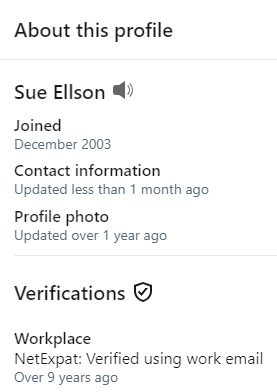
- Find out when they joined (via the More Button, About this Profile)
- See if they have a Verification
- Check if their LinkedIn Profile is fully completed (all Sections) and if they are on other social media platforms
- Look at how many votes they have for their Skills (and make sure LinkedIn is listed)
- See how many Followers they have
- See how many Recommendations they have Given and Received on LinkedIn and search their name and ‘reviews’ online
- See if they have a Shared Connection with you (so you can ask the person you know about them)
- See if they have any Professional Memberships (including ones related to either Careers, Social Media, Branding, Writing)
- Visit their website and see if they list any previous clients in your country
- See if they have written an online course on LinkedIn
- See if they have written any books on LinkedIn
- See if they have a YouTube channel with LinkedIn videos
- See if they have a YouTube playlist where they have been featured on other YouTube channels
- See if they have been featured in various Publications about LinkedIn and if they have a Newsletter you can check out
- See if they have been featured in various Presentations about LinkedIn
- See if they have been featured in various Podcasts about LinkedIn
- See if they have received any Honours and Awards related to LinkedIn
- Check out their recent activity on LinkedIn and see if it adds any value
- See if they have any past or future events on LinkedIn you can check out
- Visit their Company Page and check out how many Followers they have
- Make sure they are compliant with the LinkedIn User Agreement and Professional Community Policies
- Ask if you can see another LinkedIn Profile they have optimised
- Ask yourself if you would feel comfortable to confidentially state what you are trying to achieve
- Do they provide a clear description of their services and pricing and provide an hourly option?
- Can you ask any questions about the service before making a booking?
Please remember that whilst a LinkedIn expert, specialist, consultant or trainer can assist you and work with you, there will still be some information they need to collect from you to provide the most valuable support.
They can help you get their faster and more effectively, but they can’t read your mind and record what has happened in your past without your input. They can also help you ‘massage your message’ to convey information accurately and informatively and in alignment with your objectives without being dishonest.
2. Your Purpose First
I would like to add that there are a variety of people who ‘specialise’ in LinkedIn. Different people can help you in different ways, so you need to be really clear on your purpose first.
This piece on ‘How to choose your next job or career‘ may be helpful.
For some experts, their focus is on writing a narrative that helps describe your value. Sometimes it is difficult to write about yourself and it can be a lot easier to outsource that to someone else.
However, the majority of LinkedIn Users (over 57%) use a mobile device (not a big screen laptop or desktop computer), so I personally have a preference for short bullet points and lots of white space to make your content easy to read and absorb.
People with a branding background may not be aware of the search engine optimisation components.
The first step is to have your LinkedIn Profile appearing in relevant search results (on LinkedIn, in search engines or in artificial intelligence chat results) is to ensure your keywords, the words you want to be found for, are in the ‘best’ sections (at present, these include the Headline, your Job Titles, your About section and Skills section).
The second step is to help the person reviewing your LinkedIn Profile self-select what they do next. A good LinkedIn Profile will help people who are not aligned move on and people who are aligned take action.
3. Essential Steps
Here’s a free taste test video for you to watch https://www.youtube.com/watch?v=t4xK9etRrpE
4. Download a Backup
Firstly, you would:
- Save your LinkedIn Profile to PDF before you make any edits (and copy/paste any other content into your own file)
- Request a copy of your LinkedIn Data (at least every six months)
5. Record your Statistics
Secondly, it is important for you to collect the most relevant statistics before you work with an expert to ensure that you can measure the ‘improvement’ after their assistance. I personally recommend that you have at least:
- 60+ Connections – but then aim for 500+
- 100+ views of your LinkedIn Profile per 90 days
- 50+ appearances in Search Results in 7 days
- 20+ votes for each of your top three Skills
- 6+ Recommendations that you have given
- 6+ Recommendations that you have received
- 1+ Posts per week (if you have a goal in mind)
- 12+ Reactions per week (from content in the Newsfeed)
- 3+ Comments per week (from content in the Newsfeed – including your Employer’s content)
You can download a free LinkedIn Statistics and Backup Spreadsheet here.
6. Adjust the most important Settings
There are some essential settings I also recommend that you change (although it is a good idea to check ALL of your LinkedIn settings once every six months)
- Turn off Autoplay Videos
- Turn off People Also Viewed
- Add ALL of your Email Addresses to your account (even past email addresses but not exclusions like Government)
- Add your local mobile phone number to your account and turn on Two Factor Authentication
- Decide what Advertising Data you feel comfortable with
- Review the Notifications and turn off Emails for items you do not want an email for
7. Update your LinkedIn Profile Content
Sadly, I find that most people think they ‘have’ a good LinkedIn Profile, when in reality, they have very little information on it that can attract aligned opportunities. I am not just talking about a new job. This includes a promotion or a business objective as well.
I also find that most people with a LinkedIn Profile want to work out what to Post to get results even though their LinkedIn Profile is incomplete.
Being active on the platform is a way to find and develop relationships. But the LinkedIn Profile comes before that.
I believe it is not what you know or who you know to be successful. In my view, it is who (or what) refers you and how you can be verified. This requires a fully completed LinkedIn Profile and information that can be used to verify your credentials.
8. Develop a LinkedIn Company or School Page Strategy
I have also helped a lot of businesses, enterprises (including not-for-profit organisations) and educational institutions use LinkedIn Pages more effectively. Yes, LinkedIn currently favours the activity of individuals, but people will still look at Company and School Pages on LinkedIn and they want to see something useful and verifiable.
9. Decide on Content Reactions, Comments, Shares and Sends
With a completed LinkedIn Profile, it is then time to determine an Engagement Strategy – what will you react to (as yourself or on behalf of a Page), what will you Comment on (and how long will it be), what will you Share and what will you Send to someone. Engaging can be very strategic and be more effective than creating Posts, Articles, Newsletters and Events.
10. Creating Posts, Articles, Newsletters and Events
These are the heartbeat of LinkedIn – both within the platform and online more generally. You can start with a curation process, or a co-creation process before you start creating your own content. However, you want to keep whatever you do at a manageable and sustainable level and have processes involved for backup, editing and reporting as needed. Newsletters and Events require some specialist knowledge to maximise their effectiveness.
11. Keeping Up To Date
Back in the day, Groups were AMAZING. But they are pretty average nowadays. Lots of features have come and gone and many new ones have been added. Deciding which options are most suitable for you and your purpose is critical. Why waste time doing things that don’t work? Often direct contact works better than any advertising campaign.
Also, when selecting a LinkedIn Expert, ask yourself if they have people in their network that can also help you. Perhaps they have some experience in your industry or profession as well? At the end of the day, LinkedIn is a very LARGE database and to maximise the use of any database, you need to populate it effectively and keep your record ‘current’ so that your online behaviour signals to the platform that you are up to date and accessible.
All of that said, I would not expect a typical user to spend more than 20 minutes a week keeping their presence alive, after they have set up their LinkedIn Profile to achieve their purpose.
12. Selecting a LinkedIn Expert, Specialist, Consultant or Trainer
Unfortunately LinkedIn does not have a Certification Program for people who provide LinkedIn Services so you will need to assess people directly.
If you would like to follow the above checklist and see some other possible candidates, you can see some listed via the following links:
https://www.linkedin.com/pulse/how-find-linkedin-expert-jo-saunders
https://www.linkedin.com/pulse/linkedin-expert-checklist-jo-saunders (38 questions to ask)
https://wildfiresocialmarketing.com/linkedinexperts2022
https://www.linkedin.com/pulse/who-best-worldwide-linkedin-experts-2022-23-judi-radice-hays/
https://influencedigest.com/top-linkedin-experts/top-linkedin-experts-melbourne-2023-2/
https://www.mindmeister.com/549762608/world-linkedin-trainers
Richard Van Der Blom produces an amazing LinkedIn Algorithm report each year
AJ Wilcox is a LinkedIn Ads Specialist
Lynnaire Johnston provides regular content on LinkedIn Updates
Contact Sue Ellson
Please let me know if you think we would be a good fit and contact me directly if you would like me to help you with LinkedIn.
Shared online Publications Page Facebook Page, Google Business, LinkedIn Page, LinkedIn Profile, Twitter / X
